|
<< Click to Display Table of Contents >> Handling of the file list |
  
|
|
<< Click to Display Table of Contents >> Handling of the file list |
  
|
When you enter the dialogue, the current sheet will be selected. That means that the current sheet is displayed in the preview window and the filename of the current sheet will be pre-selected in the file list.
If the number of sheets in the project is very large, the entire list of file names cannot be displayed. The list will then be positioned so that the current sheet is visible and selected. That might be somewhere in the middle or in the end of the entire list, not always in the beginning. Please refer to the figure below, where the first sheets are not displayed in the list, for this reason.
•You can select any file name in the list by simply clicking it with the left mouse-button. The preview will be updated immediately accordingly.
•You can also use the arrow keys up and down to move the selected sheet up or down in the list.
•<PAGE_UP> and <PAGE_DOWN> can be used to move quickly up or downwards in the list, multiple sheets at a time.
•You can use the scrollbar to the right in the file list to adjust the display of the list, for example to move to the beginning or to the end of the file list.
•If the file names are very long, the scrollbar in the bottom of the list might come in handy.
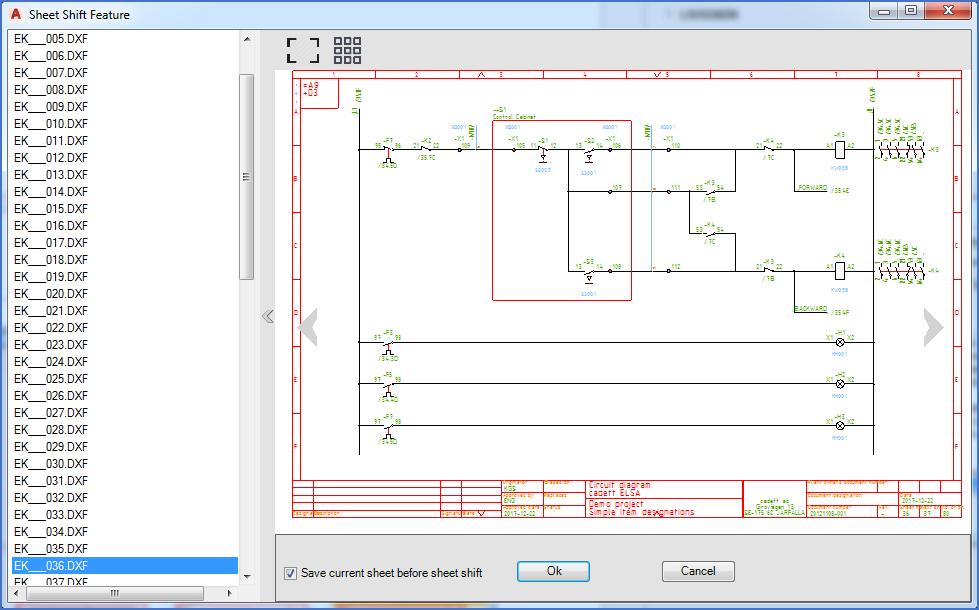
Figure 1219: The "file list" to the left