|
<< Click to Display Table of Contents >> Navigating between available sheets |
  
|
|
<< Click to Display Table of Contents >> Navigating between available sheets |
  
|
There are several ways to navigate between available sheets in the dialogue:
•Using the file list with scrollbars, up and down arrows, page up and page down
•The left and right icons in the single sheet view
•Direct selection in the multiple sheet view
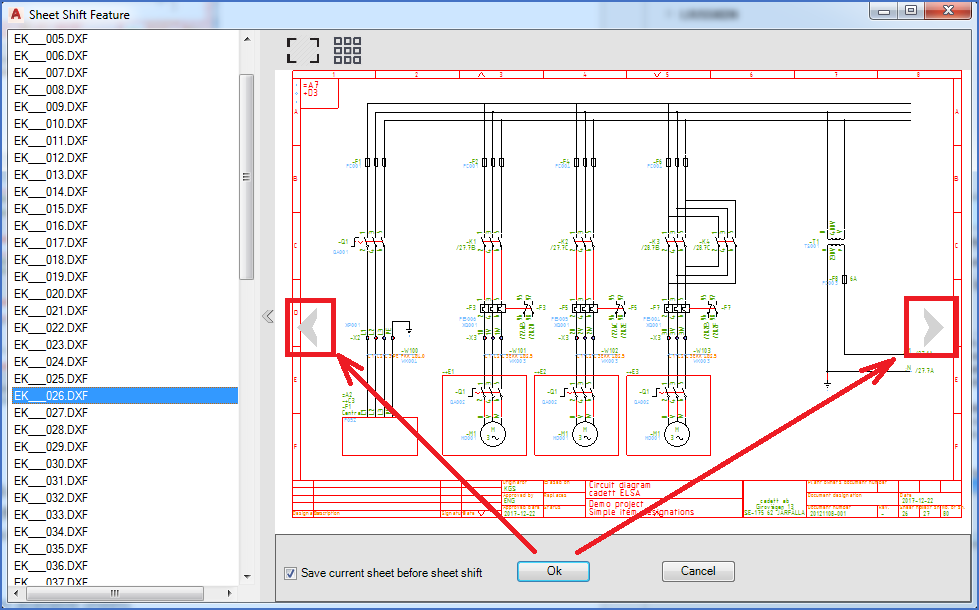
Figure 1201: The "Next" and "Previous" icons in the single sheet view
Clicking the left-arrow icon located in the left part of the preview, as shown in the figure above, will select the sheet immediately before the currently selected.
Clicking the right-arrow icon located in the right part of the preview, also shown in the figure above, will select the sheet immediately after the currently selected.
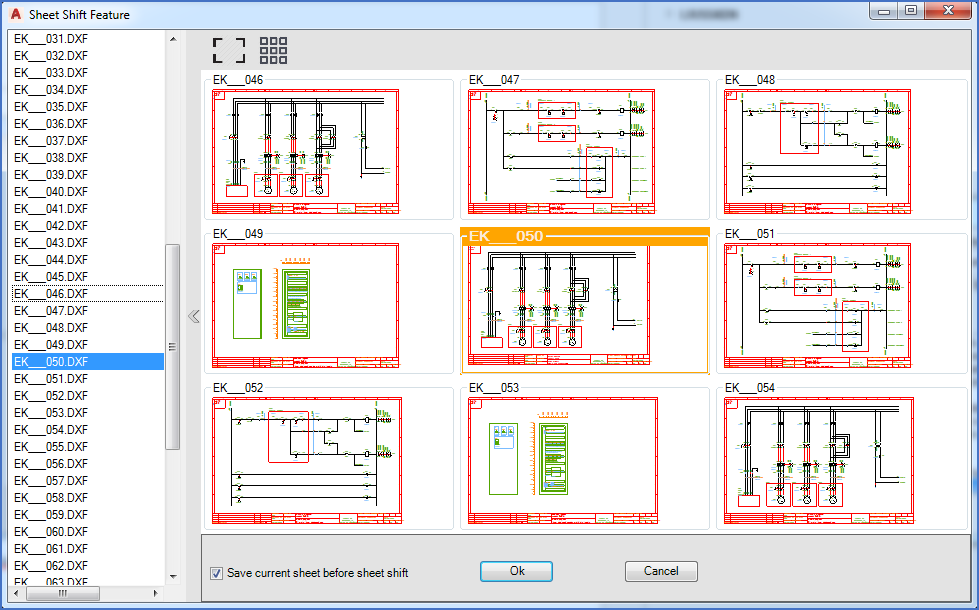
Figure 1202: The multiple sheet view
In the multiple sheet view, like shown in the figure above, you can click any sheet directly in the preview section to the right, in order to select that very sheet.