|
<< Click to Display Table of Contents >> Any sheet... |
  
|
|
<< Click to Display Table of Contents >> Any sheet... |
  
|
The Any sheet... option is found in multiple places in the menu system. A couple of them are shown in the figure below.
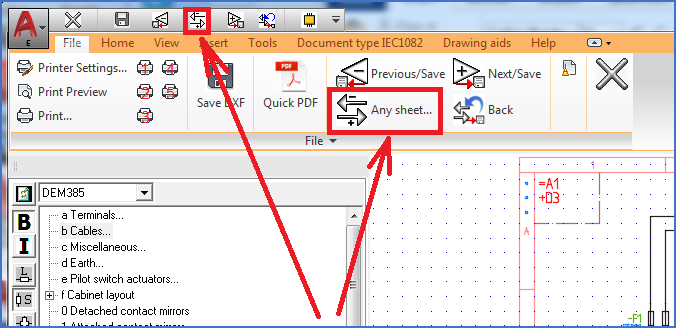
Figure 1192: Two ways of selecting "Sheet shift to any sheet" from the menu.
You can of course also select the option from the legacy pull-down menu and toolbar menus. The quickest way of them all is however probably to simply press <CTRL_UP-ARROW> on the keyboard.
When activating this option, a dialogue box as shown in the figure below is displayed.
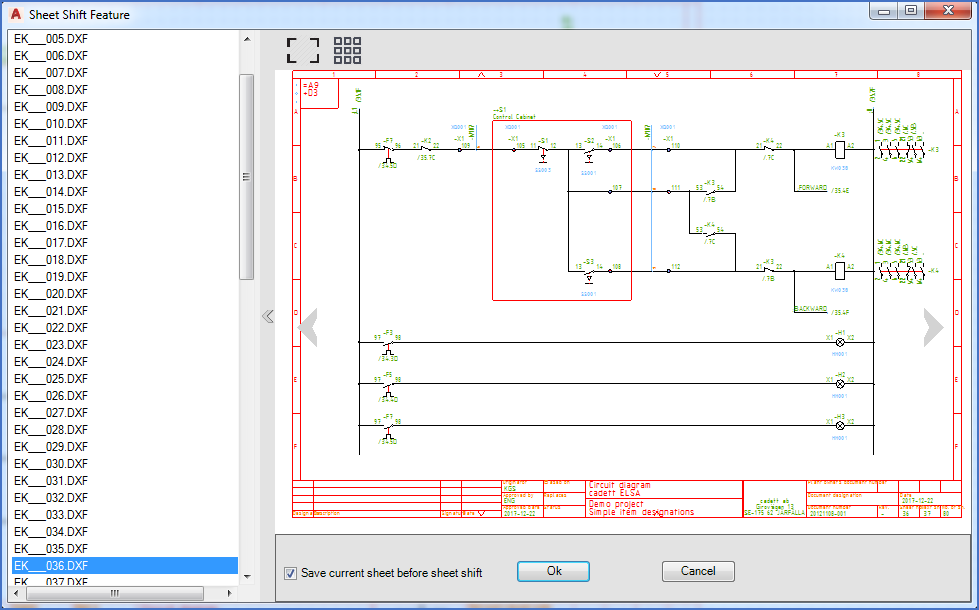
Figure 1193: The "Any sheet..." dialogue box
The basic concept is that you can navigate through all sheets of the current project with the help of previews and file names, select one of them and quickly shift to that particular sheet. When doing so, you can select whether to save the current sheet or not.
Please refer to the sub-topics that are listed below.
•Single or multiple sheet preview
•Navigating between available sheets
•Save current sheet before sheet shift
•Ok