|
<< Click to Display Table of Contents >> Remove in Series section of Wire-number dialogue |
  
|
|
<< Click to Display Table of Contents >> Remove in Series section of Wire-number dialogue |
  
|
The Remove button in the Series section is marked with a red box in the figure below.
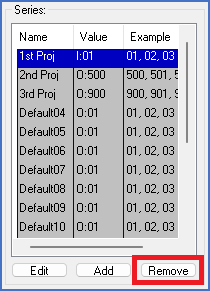
Figure 1458: The "Remove" button
When you click the Remove button, the selected series will be deleted. The only way of saving a series that you have deleted that way, is to exit the entire Wire-number dialogue with the Cancel button. If you exit with the OK button, the deleted series will be permanently gone.