|
<< Click to Display Table of Contents >> Edit in Series section of Wire-number dialogue |
  
|
|
<< Click to Display Table of Contents >> Edit in Series section of Wire-number dialogue |
  
|
The Edit button in the Series section is marked with a red box in the figure below.
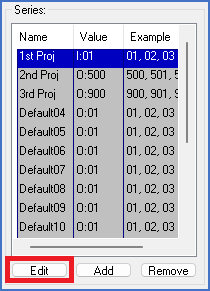
Figure 1454: The "Edit button
With the Edit button, you can edit one of the existing series, namely the one that you have selected.
When you click Edit, after selecting one of the series, a separate dialogue box named Add/edit series will be displayed. Please refer to the figure below, which shows how that dialogue looks.
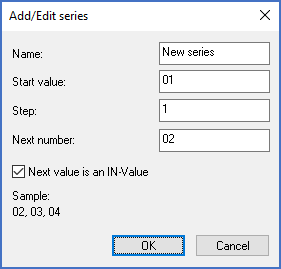
Figure 1455: The "Add/Edit series" dialogue
In the Add/Edit series dialogue, you can edit the Name of the selected series, the Start value and the Step.
You can also edit the exact current position within the series. You do that by changing the content of the Next number field, as well as the Next value is an IN-Value check-box.
Please refer to the detailed description of this dialogue box that you can find in a separate sub-topic named Add/Edit series dialogue.