|
<< Click to Display Table of Contents >> Selection of resources to write to Catalogue |
  
|
|
<< Click to Display Table of Contents >> Selection of resources to write to Catalogue |
  
|
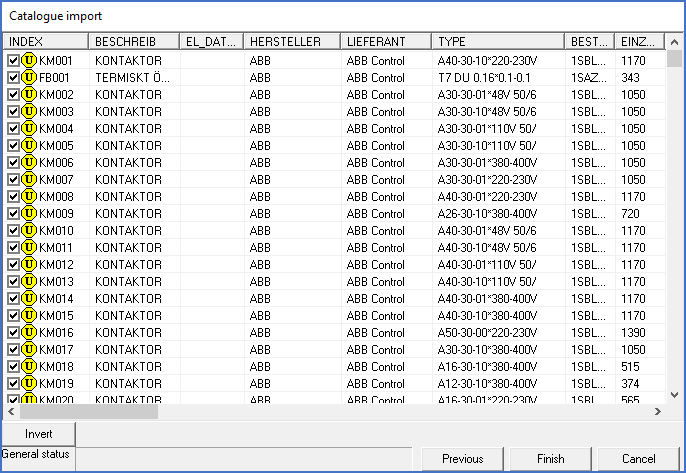
Figure 2104: Selection of resources to write to the Catalogue
It is here possible to decide exactly which of the imported resources that should indeed be written to the Catalogue. In other words, you can decide to skip certain resources if you like.
The buttons that are available, are described in the table below.
Button |
Description |
|---|---|
Invert |
Inverts the selection of resources to import. Check is replaced with uncheck and the other way around. This is very useful if you only want to import a few resources.
|
Previous |
You will return to the previous step, namely to the Selection of file to import.
|
Finish |
All resources that have been selected for import will be written to the Catalogue database as is described in the Transferring data to the Catalogue topic.
|
Cancel |
The import is aborted and you return to the Catalogue.
|