|
<< Click to Display Table of Contents >> Transferring data to the Catalogue |
  
|
|
<< Click to Display Table of Contents >> Transferring data to the Catalogue |
  
|
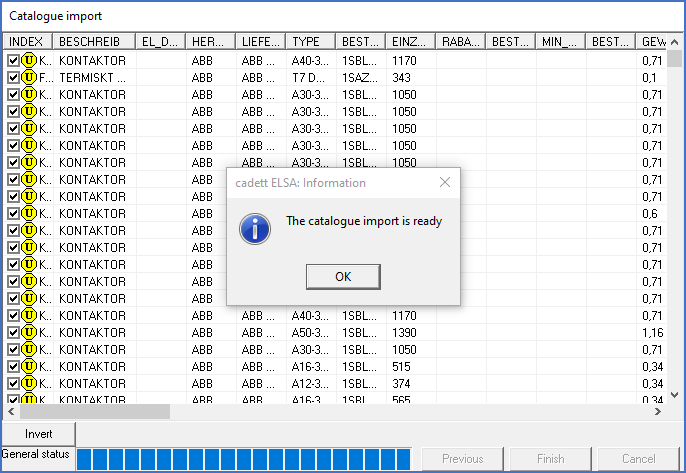
Figure 2105: Transferring data to the Catalogue
While data is written to the Catalogue, a progress bar in the bottom of the dialogue box will indicate how far the procedure has come.
When all resources have been written to the Catalogue database, a dialogue box like shown in the figure above will be displayed. When you click Ok, you will return to the Catalogue, which will then read the new information from the database into memory, in order to present the new resources on the screen.