|
<< Click to Display Table of Contents >> Selection of file to import |
  
|
|
<< Click to Display Table of Contents >> Selection of file to import |
  
|
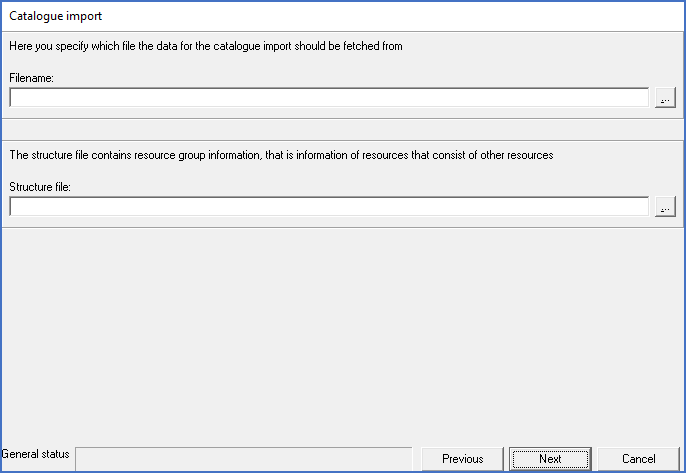
Figure 2101: Selection of supplier files
In this step, you select which file to import (the so-called "supplier file"). If the template that you use supports resource groups (which is rare), you may also select a file for the resource group information. If you have no such information, please leave that field empty.
Filename |
You can either type the filename of the supplier file, including the search path, or select it using the browse button to the right.
|
Structure file |
If you have a separate file with structural information, you can add the name and search path of that file here. If you have no such file, or if you do not want to use it, you can simply leave this field blank.
|
Previous |
This button will make you go back to the previous step, namely to select template.
|
Next |
When you have defined the supplier files, you can click the Next button to continue to the next step, which is to read the supplier file.
|
Cancel |
The import is cancelled completely, and you will return to the Catalogue.
|