|
<< Click to Display Table of Contents >> Catalogue |
  
|
|
<< Click to Display Table of Contents >> Catalogue |
  
|
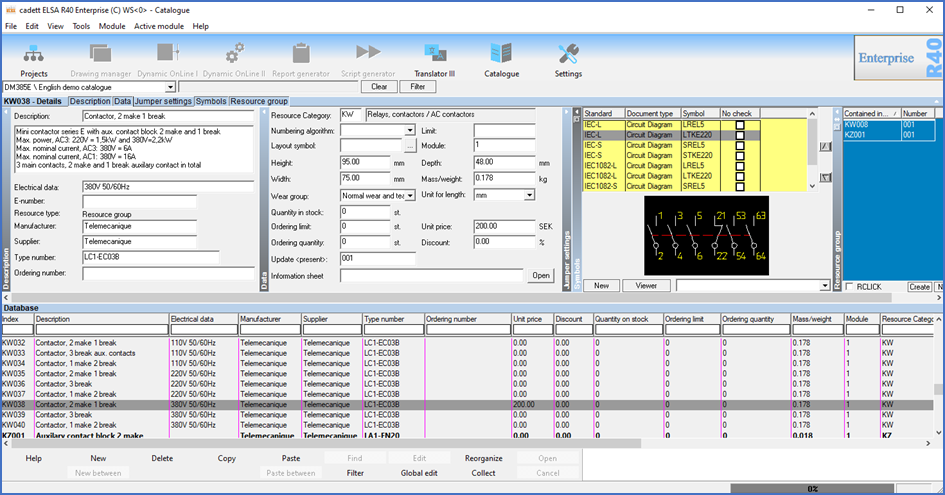
Figure 1996: The Catalogue
The Catalogue module of cadett ELSA, is used to manage data about articles, so-called "resources".
Please refer to the General overview of the Catalogue sub-topic for a general presentation of the Catalogue.
The documentation of the Catalogue is divided in the main sub-topics that are listed below.
•General overview of the Catalogue
•The Client/server solution and its consequences
•Import from supplier files...