|
<< Click to Display Table of Contents >> Right-click |
  
|
|
<< Click to Display Table of Contents >> Right-click |
  
|
If you right-click a filter condition, a context menu like the one shown in the figure below, will give you access to three commands, as shown in the figure below.
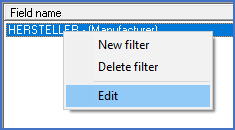
Figure 1936: The context menu in the "Filter" tab
Those commands have identical function as the corresponding buttons, which are also available. Please refer the the descriptions of them, which you can reach with the links below.
•Edit