|
<< Click to Display Table of Contents >> Filter |
  
|
|
<< Click to Display Table of Contents >> Filter |
  
|
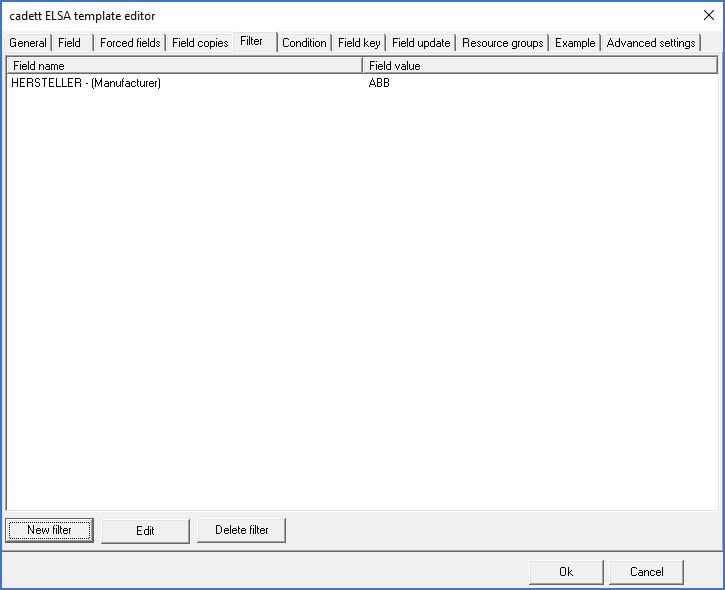
Figure 1930: The "Filter" tab
In the Filter tab, you can specify filters for any number of fields, so that you can filter out undesired resources that you do not want to add to your Catalogue. In other words, you can specify exactly which resource to import, so that you do avoid littering your Catalogue with large amounts of unnecessary data.
Wild-cards are supported where asterisk/star ("*") means any number of arbitrary characters, while question mark stands for a single arbitrary character.
The sequence between the filters in this tab is insignificant and therefore not editable.
You have the following buttons and other editing tools at your disposal:
•Edit