|
<< Click to Display Table of Contents >> Reset |
  
|
|
<< Click to Display Table of Contents >> Reset |
  
|
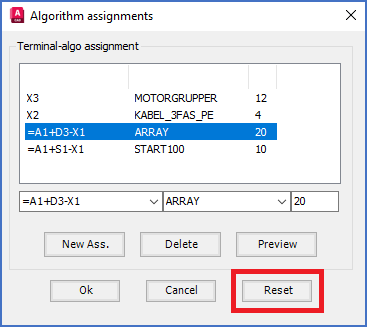
Figure 1606: The "Reset" button
With the Reset button, you reset any changes that you might have made since you entered the Algorithm Assignment editor. This button will therefore give the same result as exiting the editor with Cancel and then re-entering the editor.