|
<< Click to Display Table of Contents >> Out |
  
|
|
<< Click to Display Table of Contents >> Out |
  
|
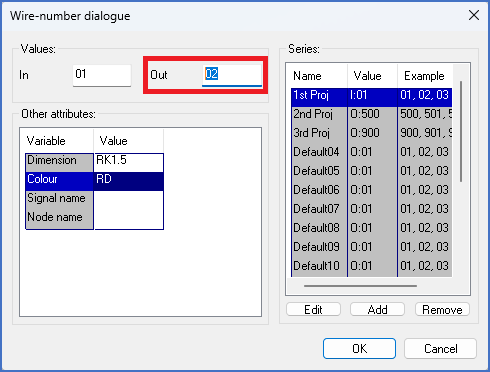
Figure 1451: The "Out" field in the "Wire-number dialogue"
•In the Out field, you specify the wire-number of the outgoing wire, if there is one. If there is no outgoing wire, the Out field should be left empty.
The Out field is directly connected to a visible attribute. For vertical lines, the attribute is placed on the right side of the line. For horizontal lines, it is placed below the line.
Please refer to the parent topic for more details.
Technical detail
The name of the attribute in which the wire-number of the outgoing wire is stored is OUT_0.