|
<< Click to Display Table of Contents >> Ok |
  
|
|
<< Click to Display Table of Contents >> Ok |
  
|
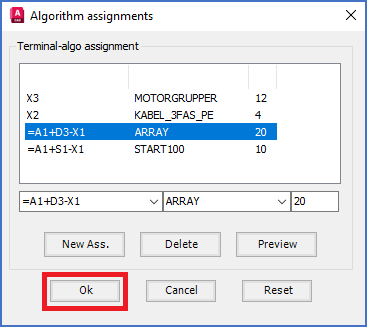
Figure 1604: The "Ok" button
With the Ok button, you save any changes that you might have made, and then exit the Algorithm assignments editor.