|
<< Click to Display Table of Contents >> Next value is in IN-value |
  
|
|
<< Click to Display Table of Contents >> Next value is in IN-value |
  
|
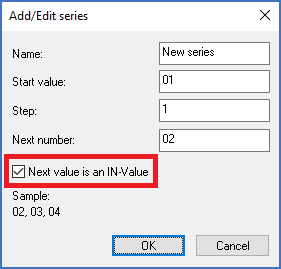
Figure 1464: The "Next value is an IN-value" check-box in the "Add/Edit series" dialogue
The Next number may either be an OUT-value or an IN-value. The Next number and the Next value is an IN-value check-box will be automatically updated as you use a number series. If you abort the numbering process, or if you make some adjustments, these values may get an incorrect content. You can therefore adjust them manually, in the Add/Edit series dialogue box.
•For the first wire-number symbol in the first wire-chain numbered using a number series, the Next number will be equal to the Start value and it will be an OUT-value.
•For the second wire-number symbol, the Next number will still be equal to the Start value, but now it will be an IN-value.
•For the third wire-number symbol, the Next number has been incremented by the Step, and it will be an IN-value.
Please refer to the table below, which illustrates this simple example.
Wire-number symbol |
Wire-number in |
Wire-number out |
|---|---|---|
First |
|
01 |
Second |
01 |
02 |
Third |
02 |
|