|
<< Click to Display Table of Contents >> Next number |
  
|
|
<< Click to Display Table of Contents >> Next number |
  
|
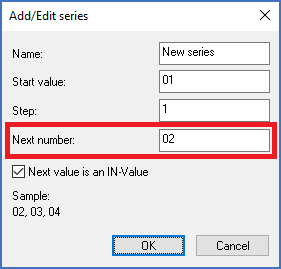
Figure 1464: The "Next number" field in the "Add/Edit series" dialogue
When performing a manual wire-numbering, a number series is used to create a new wire-number for each wire. The number series is used to keep track of where you are in that series, or in other words what the next number is. The Next number is automatically incremented and saved in the series. You can view it in the Next number field as shown in the figure above. You can even adjust it, whenever that is needed.