|
<< Click to Display Table of Contents >> Manual terminal numbering |
  
|
|
<< Click to Display Table of Contents >> Manual terminal numbering |
  
|
Manual terminal numbering is achieved by deactivating Number by algorithm.
Please note that when using manual terminal numbering, the entire responsibility of checking that the numbers are correct and not in conflict with other terminals lies on the user, as opposed to automatic terminal numbering, when the software makes all the checking.
Manual terminal numbering is controlled by a start and a step value:
•The start value is specified in the Terminal number field.
•The step value is specified in the Step field.
•Finally, the Next button can increment the start value in the Terminal number field with one step, given the current Step value.
The figure below shows the fields that are discussed above.
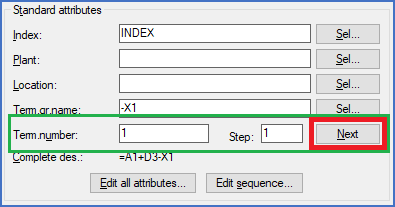
Figure 1485: The fields that specifies start and step values, and the "Next" button which increments the start vaule with one step
The step value - specified in the Step field - must be an integer, either positive or negative.
The start value - specified in the Terminal number field - can be written more freely. Please refer to the table below for a few examples.
Start |
Step |
Result |
|---|---|---|
1 |
1 |
1, 2, 3, 4, 5 …
|
100 |
2 |
100, 102, 104, 106 …
|
A |
1 |
A, B, C, D, E …
|
L1 |
1 |
L1, L2, L3 …
|
10 |
-1 |
10, 9, 8, 7, 6 …
|