|
<< Click to Display Table of Contents >> Index |
  
|
|
<< Click to Display Table of Contents >> Index |
  
|
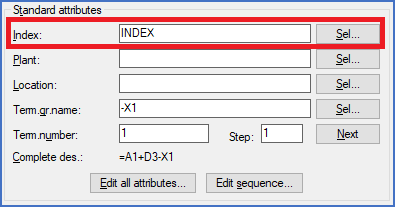
Figure 1571: The "Index" field with the associated "Select..." button
The index attribute is used for terminals in a similar way and with a similar meaning as for conventional devices.
This means that the index specifies the type of terminal using a reference to the Catalogue. This also means that resource groups as well as composite indexes are fully supported. Additionally, this means that you can type the index manually, or select it from the Catalogue using the Select... button to the right of the field.
An important difference compared to conventional devices is however that an empty index attribute for the first terminal is considered an error. This is due to the inheritance mechanism.
When you click the Select... button, the Catalogue will be activated, and you can select an index there, or even create a composite index, as described in the Catalogue topic. You confirm your selection in the Catalogue with the Open button in the toolbar. When you do, you return to the Detailed terminal symbol dialogue, where you can then see that the selected index has been transferred to the Index field.