|
<< Click to Display Table of Contents >> Plant |
  
|
|
<< Click to Display Table of Contents >> Plant |
  
|
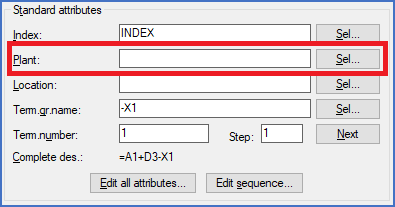
Figure 1441: The "Plant" field with the associated "Select..." button
In the Plant field, you can add a function designation for the terminals in question (like =A1 or similar).
Please note that a function designation defined in this way, which is reflected in a separate attribute in the terminal symbol, affects the current terminal only. It is not inherited in the way that the Terminal group name is. Therefore, if you insert multiple terminals at once, each one of them will have the function attribute filled-in with the specified function designation, even if you are using inheritance and therefore leave the terminal group name empty. This might be confusing, and you are therefore encouraged to use another solution. There are at least two better ways available:
1.Specify the function designation with a boundary box around the terminals instead. For multiple reasons, this is in most cases the best method. It is clear and unambiguous, and you can easily adjust the designation in one single place, namely the boundary box.
2.Enter the complete terminal group name including the function designation directly in the Terminal group name attribute. This will ensure a correct and complete inheritance. The disadvantage with this solution is of course that you will have a terminal group name that may look unnecessarily complex. Therefore, the first suggested solution might be the better one.
The select button to the right - Sel... - can be used to select a function designation from the currently existing ones in the project. However, as explained above, you are recommended to avoid specifying the function designation this way in the first place.