|
<< Click to Display Table of Contents >> Example 2: No intersecting lines available |
  
|
|
<< Click to Display Table of Contents >> Example 2: No intersecting lines available |
  
|
The example shown in the figure below, is intended to illustrate what happens when there are no intersecting lines available to connect to. If you continue from the connection points of this horizontal coil, you will find nothing. Therefore, no lines will be drawn automatically.
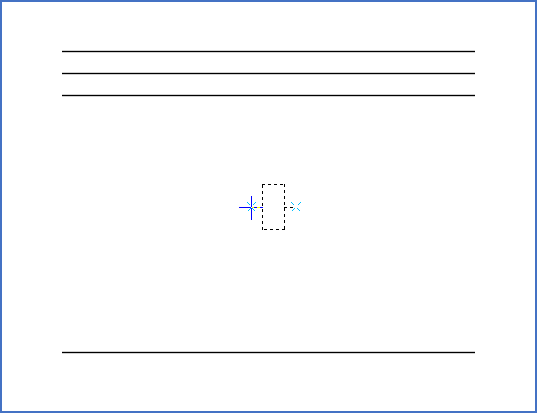
Figure 1011: Here, a horizontal symbol is inserted. AutoLine checks for existing intersecting lines on both sides of the symbol but finds none. Therefore, no lines are drawn.
If you insert a symbol and AutoLine suggests lines that you do not at all want to have, you can easily skip them altogether by simply clicking the <ESC> key.
Please refer to the Keyboard commands topic, where all the keyboard commands of the AutoLine feature are listed and explained.