|
<< Click to Display Table of Contents >> Edit all attributes |
  
|
|
<< Click to Display Table of Contents >> Edit all attributes |
  
|
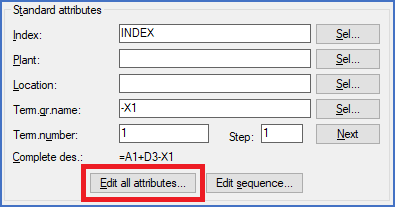
Figure 1586: The "Edit all attributes..." button
With the Edit all attributes... button, you enter a separate dialogue box, namely the standard Edit Attributes dialogue box of AutoCAD, with which you can edit all attributes of the terminal, not only the ones that are represented in the standard terminal dialogue box.
The figure below shows how that dialogue box may look.
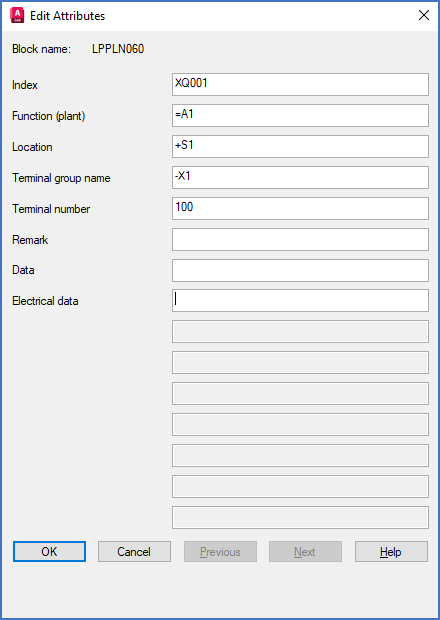
Figure 1587: The standard "Edit Attributes" dialogue box
Please make the changes that you want to make and then click OK to keep those changes, or Cancel to discard them.
When you exit the Edit Attributes dialogue box with either the OK button or the Cancel button, you will return to the main Terminal dialogue.