|
<< Click to Display Table of Contents >> Validate a filter expression |
  
|
|
<< Click to Display Table of Contents >> Validate a filter expression |
  
|
The Validate button offers a practical way of checking that the filter expression works in the way that you intend.
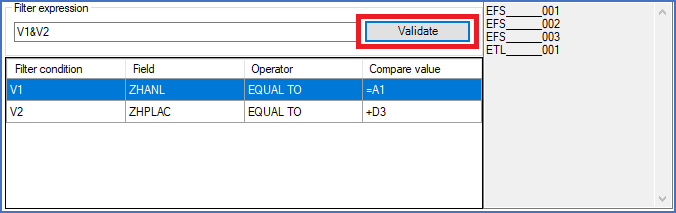
Figure 1413: The "Validate" button
When you click the Validate button, the current filter conditions and filter expression is tested on the content of the current project. A list of drawing sheet file names that would be included in a PDF file if one would be generated, is therefore displayed to the right of the Validate button, as shown in the figure above.
If the result is not what you expected, you can adjust the filter expression or the filter conditions and Validate again. You can repeat this any number of times, until you get the correct result. In this way, you can avoid having to generate a large number of PDF files, only to find that they are incorrect.