|
<< Click to Display Table of Contents >> Context menu in Cable tab |
  
|
|
<< Click to Display Table of Contents >> Context menu in Cable tab |
  
|
You can right-click errors and warnings in the cable tab, and thereby access a so-called "context menu". There, you can choose from commands that are appropriate in the context of the message that you have selected.
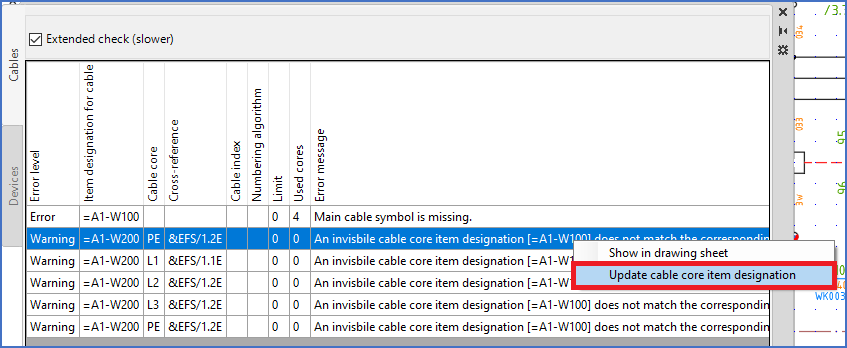
Figure 1534: With the context menu, you can select to update cable cores with the correct item designation, if it is incorrect.
Errors and warnings that may occur in the Cable tab, include the ones listed below.
•Update cable core item designation