|
<< Click to Display Table of Contents >> Update cable core item designation |
  
|
|
<< Click to Display Table of Contents >> Update cable core item designation |
  
|
If you get a warning for a cable mismatch, as shown in the figure below, you can right-click the warning, and select to correct the problem automatically as shown in the figure below.
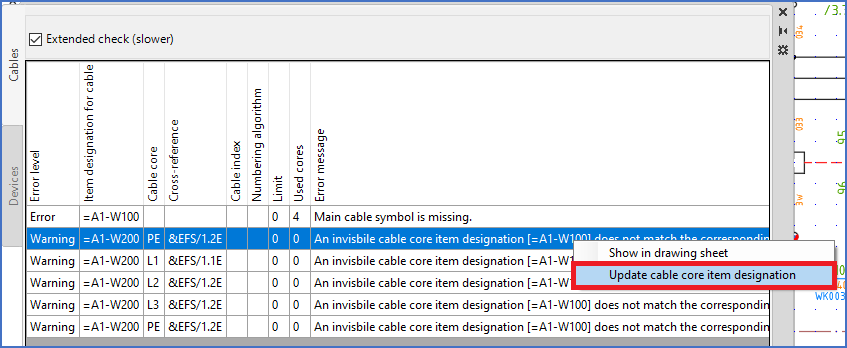
Figure 1535: With the context menu, you can select to update cable cores with the correct item designation, if it is incorrect.