|
<< Click to Display Table of Contents >> Extended check (slower) |
  
|
|
<< Click to Display Table of Contents >> Extended check (slower) |
  
|
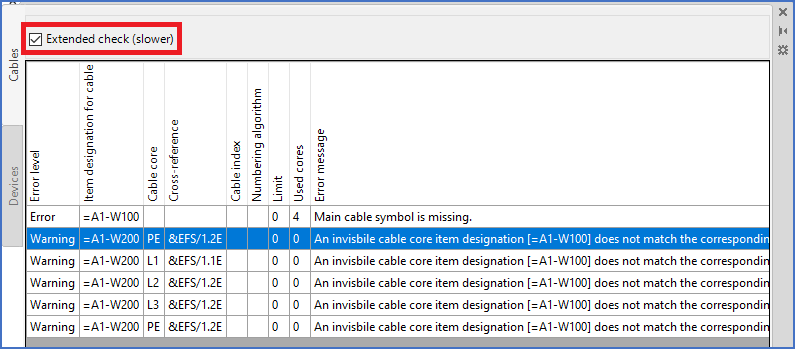
Figure 1532: The extended check, which is slower
An "extended check" is available in the Consistency check feature.
If Extended check (slower) is activated, which is done with a check-box in the top of the palette, cable cores with hidden cable item designations that do not match the visible main symbol (New) or the visible help symbol (Add) are detected as a Warning. An automatic correction is also offered through the context menu. This kind of drawing errors has previously sometimes been a serious nuisance.
A disadvantage with the new feature is that it slows the checking down, since it requires a graphical analysis of the drawing sheets. This is why there is an easy option to turn off the feature, using the mentioned check-box, which is also shown in the figure above.
If you get a warning for the mentioned mismatch, you can right-click the warning, and select to correct the problem automatically as shown in the figure below.
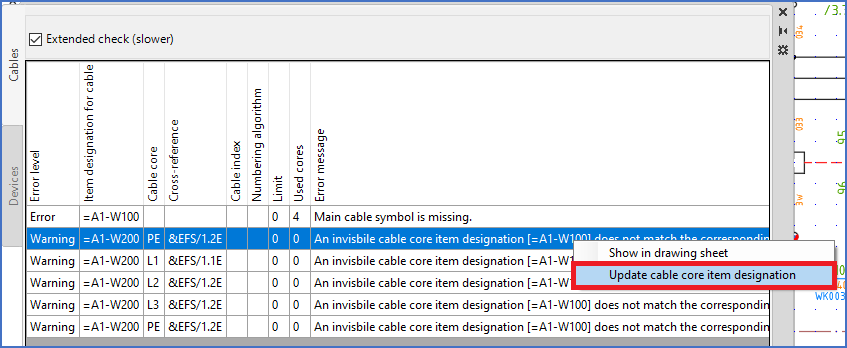
Figure 1533: With the context menu, you can select to update cable cores with the correct item designation, if it is incorrect.
Another option, is to select the Show in drawing sheet command in the context menu, which will shift to the sheet where the error is, and zoom to that particular cable symbol. There, you can correct the error manually.