|
<< Click to Display Table of Contents >> The Module pull-down menu |
  
|
|
<< Click to Display Table of Contents >> The Module pull-down menu |
  
|
In the Module pull-down menu a few commands that can also be executed in other ways can be found, like for creating or deleting lexicons and creating or deleting settings.
Additionally you will find some basic features that can only be accessed from this menu, like defining the names of the languages or converting lexicons from the old Translator II.
All details are described in the related topics. Please follow the links for detailed descriptions.
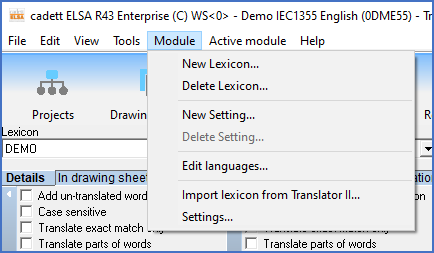
Figure 1593: The "Module" pull-down menu of the Translator III
•Import lexicon from Translator II...