|
<< Click to Display Table of Contents >> Delete Lexicon… |
  
|
|
<< Click to Display Table of Contents >> Delete Lexicon… |
  
|
This command deletes the current lexicon with all its content.
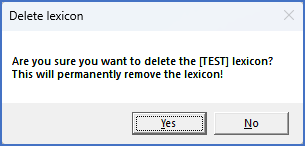
Figure 1595: Dialogue box for confirmation of lexicon delete
All you need to do is to confirm the operation.
Please note that this is an irreversible operation. No undo is possible, so please be careful!