|
<< Click to Display Table of Contents >> New Setting… |
  
|
|
<< Click to Display Table of Contents >> New Setting… |
  
|
Using this command you create a new setting.
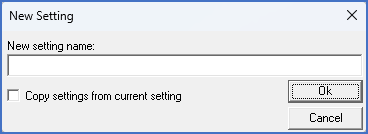
Figure 1596: The "New Setting" dialogue box
A dialogue box is presented where you can specify the name of the setting to create, and whether or not the content of the current setting should be copied to the new one that is being created. The latter is specified using a check-box.
When the name and the check-box both are specified according to your wishes, you simply click the Ok button to perform the operation. If you change your mind, you can instead click the Cancel button. You will then exit the dialogue box, without any settings being affected.