|
<< Click to Display Table of Contents >> Module pull-down menu |
  
|
|
<< Click to Display Table of Contents >> Module pull-down menu |
  
|
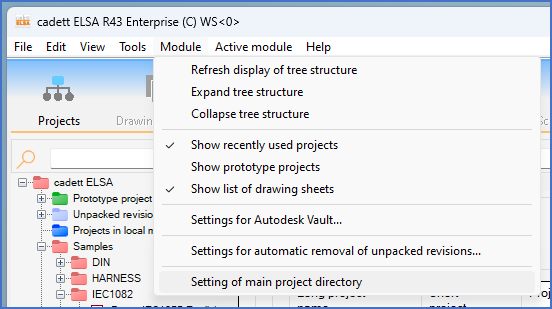
Figure 99: The "Module" pull-down menu in the Project Module
The Module pull-down menu contains commands of various kinds, for various purposes. They are all described in separate sub-topics, to which you find links below.
•Refresh display of tree structure
•Settings for Autodesk Vault...
•Settings for automatic removal of unpacked revisions...
•Setting of main project directory