|
<< Click to Display Table of Contents >> Settings for Autodesk Vault... |
  
|
|
<< Click to Display Table of Contents >> Settings for Autodesk Vault... |
  
|
Using the Settings for Autodesk Vault... command, you can access settings that control the behaviour of the integration between cadett ELSA and Autodesk Vault.
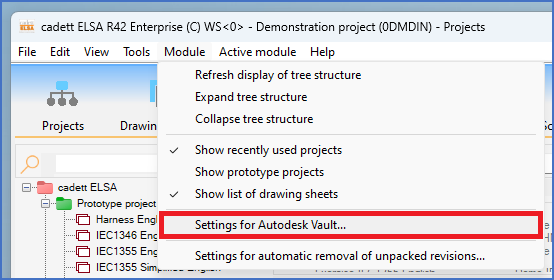
Figure 105: To access the settings for the cadett ELSA-Autodesk Vault integration, please select this command in the "Module" pull-down menu
After selecting the Settings for Autodesk Vault... command in the Module pull-down menu, as shown in the figure above, a dialogue box is displayed where the settings are accessible. The figure below shows that dialogue box.
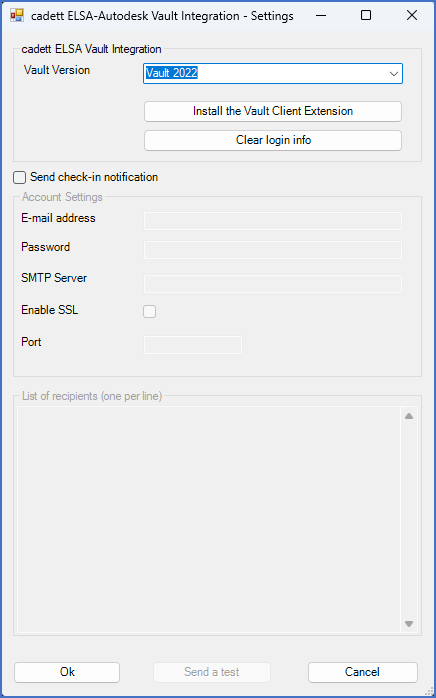
Figure 105: The Autodesk Vault Settings dialogue box
Please refer to the Autodesk Vault Integration topic for a complete description of the feature, including these settings.