|
<< Click to Display Table of Contents >> Refresh display of tree structure |
  
|
|
<< Click to Display Table of Contents >> Refresh display of tree structure |
  
|
When you enter the Project Module, the content of the tree structure is read into the memory of your workstation. Any changes that you do to it, is shown directly on the screen. Changes that other users do, are however not immediately reflected on the screen. That may sometimes lead to effects that might seem strange, for example if you try to access a group that somebody else has removed, in which situation an error message is presented. In reality it is of course not strange at all, but the fact that you can not immediately see the reason behind what is happening, might create some confusion.
If something like that happens, it is a good idea to re-read the tree structure, meaning to update the tree structure on the screen with the correct current information from the database where the structure is stored and which is common for all users.
To make such an update, please select the Refresh display of tree structure command from the Module pull-down menu.
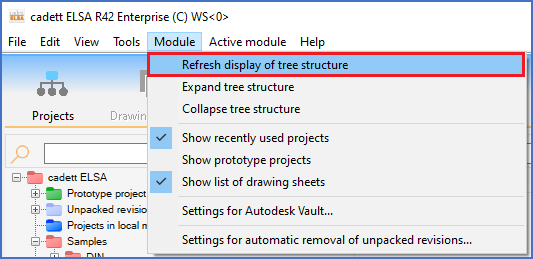
Figure 100: The "Refresh display of tree structure" command in the "Module" pull-down menu
The tree structure on the screen is then updated with the true current content, including the current status of projects, like if a project has been opened by another user.