|
<< Click to Display Table of Contents >> Masks |
  
|
|
<< Click to Display Table of Contents >> Masks |
  
|
The mask defines how the title field of your drawing sheets should interact with the Drawing Manager, and how the Drawing Manager should present the drawing sheets that are present in a project.
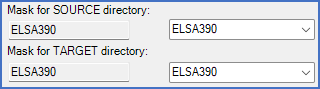
Figure 291: Mask is selected separately for SOURCE and TARGET directories.
The mask defines which mask file to use. The mask file is a text file, which constitutes the main configuration of the Drawing Manager.
Since the Drawing Manager supports splitting your drawing sheets in two separate directories - the SOURCE and the TARGET directories - you can in fact have two separate masks for those directories, and thereby two separate configurations for the Drawing Manager, in the same project. In most cases, the same mask is used for both directories, but in some cases it can be beneficial to have two different ones. You can for instance use this to lock the title fields in the TARGET directory so that you cannot change them from the Drawing Manager, while the same kind of change is allowed in the SOURCE directory.
You select the mask for each directory - SOURCE and TARGET - using the drop-down list that is available for each field. The masks that are available for selection are the ones that are defined in the Masks tab of the Settings module.
The current selection is shown to the left, while you make a new selection to the right.
If the currently selected mask is not available in your cadett ELSA, a situation that could typically occur for an imported project, the mask that is shown to the left might not be available in the drop-down list to the right. In that situation, you should probably make sure to recreate the mask that is missing.
All information about masks and mask files is available in the Drawing Manager topic, and more specifically in the Drawing frame and mask sub-topic.
The two selections that you can make, are described in the following two sub-topics: