|
<< Click to Display Table of Contents >> Settings Module |
  
|
|
<< Click to Display Table of Contents >> Settings Module |
  
|
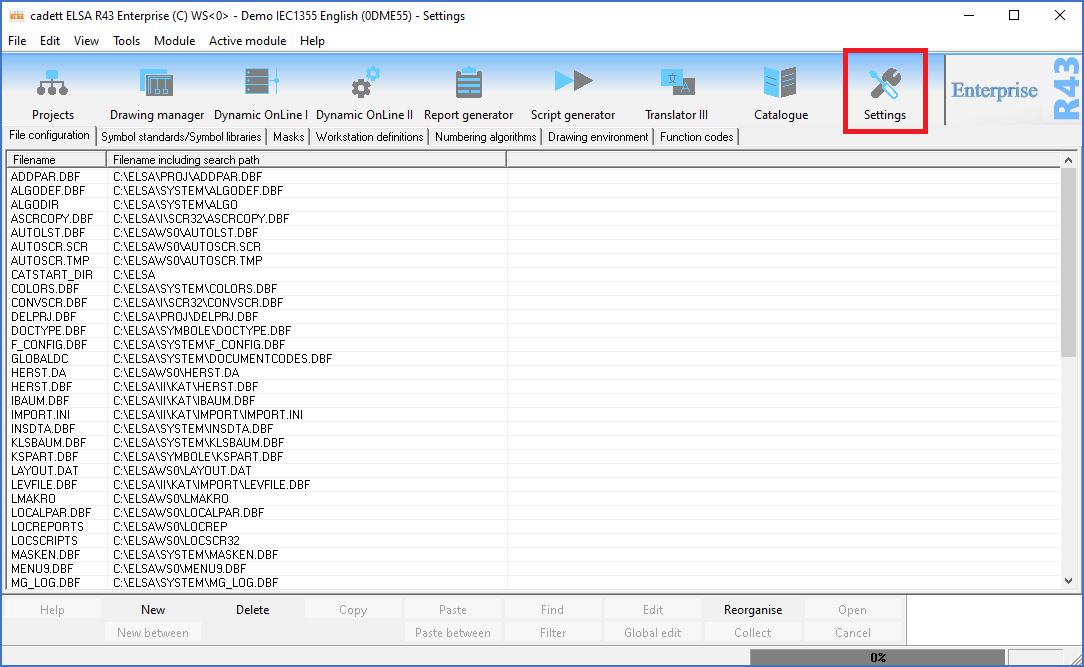
Figure 1716: The "Settings" Module
You enter the Settings Module using the right-most module icon, as shown in the figure above.
The Settings Module is used for global settings that are not related to specific projects or specific workstations.
These settings are divided in seven tabs, which are described in separate sub-topics listed below.
•Symbol standards/Symbol libraries