|
<< Click to Display Table of Contents >> Drawing frame and mask |
  
|
|
<< Click to Display Table of Contents >> Drawing frame and mask |
  
|
The freedom to design the drawing frame according to one's own needs in cadett ELSA is almost total.
The drawing frame is linked to the Drawing Manager.
How the information is to be presented in the Drawing Manager and how the connection between the Drawing Manager and the title field is to work is also configurable down to the smallest detail.
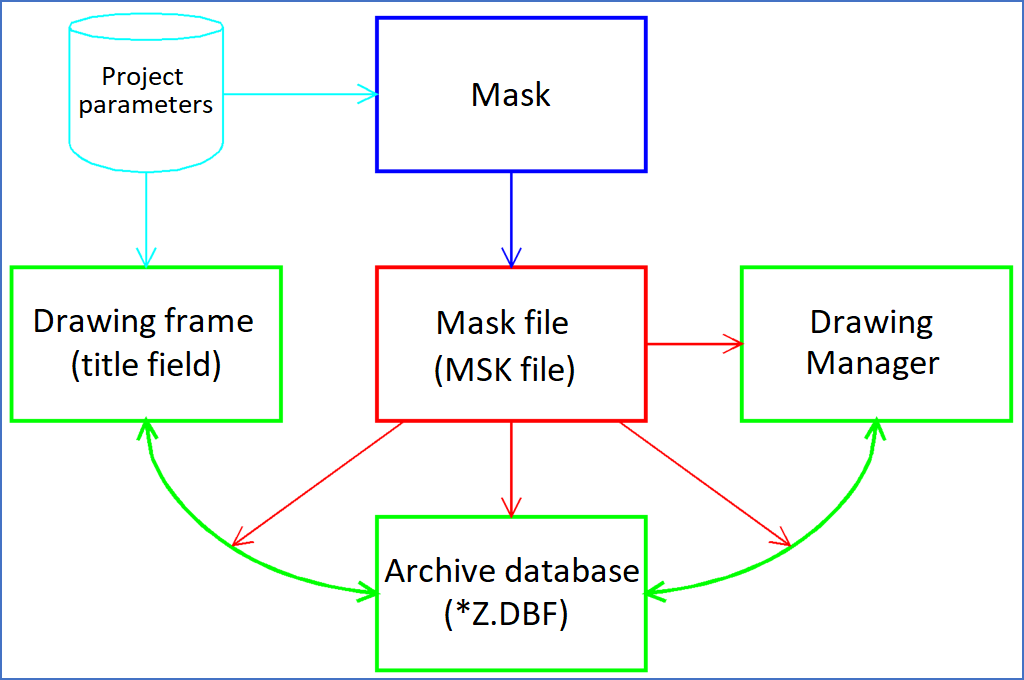
Figure 682: The mask file controls the transfer of data between title field and Drawing Manager.
The Drawing Manager is based on three basic concepts:
1.The project is linked to a drawing frame. This is a drawing sheet that is copied every time you create a new drawing sheet. This drawing sheet contains the actual drawing frame, the title field, the entire layer set and other basic settings for the drawing environment.
It most closely resembles the "drawing template" used by standard AutoCAD.
2.The project is also linked to a mask. This specifies which mask file to use.
3.The mask file indicates which fields the Drawing Manager database should contain. In addition, it specifies these fields to be presented on the screen in the form of a detailed view, and where the information is found in the drawing sheet.
The mask file specifies:
A.How the Drawing Manager database is set up.
B.How the Drawing Manager database is connected to the detailed view on the screen.
C.How the Drawing Manager database is linked to the title field.
Details of all this are discussed in the following four sub-topics:
•Creating a new drawing frame with associated mask