|
<< Click to Display Table of Contents >> Project parameters (detailed description) |
  
|
|
<< Click to Display Table of Contents >> Project parameters (detailed description) |
  
|
The project parameters control the working manner of cadett ELSA. These settings are tied to each respective project, which makes it possible to work with projects that are treated in completely different ways, like projects for different customers or according to different standards.
In the following, the effect of these parameters are described, in a relatively detailed manner.
Please note at this point, that the project parameters give wide possibilities to control the way in which the system works. Without good system knowledge, changes made to the project parameters have a substantial risk of giving unpredictable and maybe even unwanted side effects. Please do not hesitate to consult your software vendor, preferably cadett ab, when making those changes.
You can reach the project parameters by right-clicking the project in the Project Module, in the tree structure to the left or in the detailed projects list to the right, and thereafter choosing the Project parameters (properties)... command in the context menu.
Alternatively, you can select the project and click the Edit button in the toolbar. The dialogue that is described in the following, with all its tabs, will then be presented.
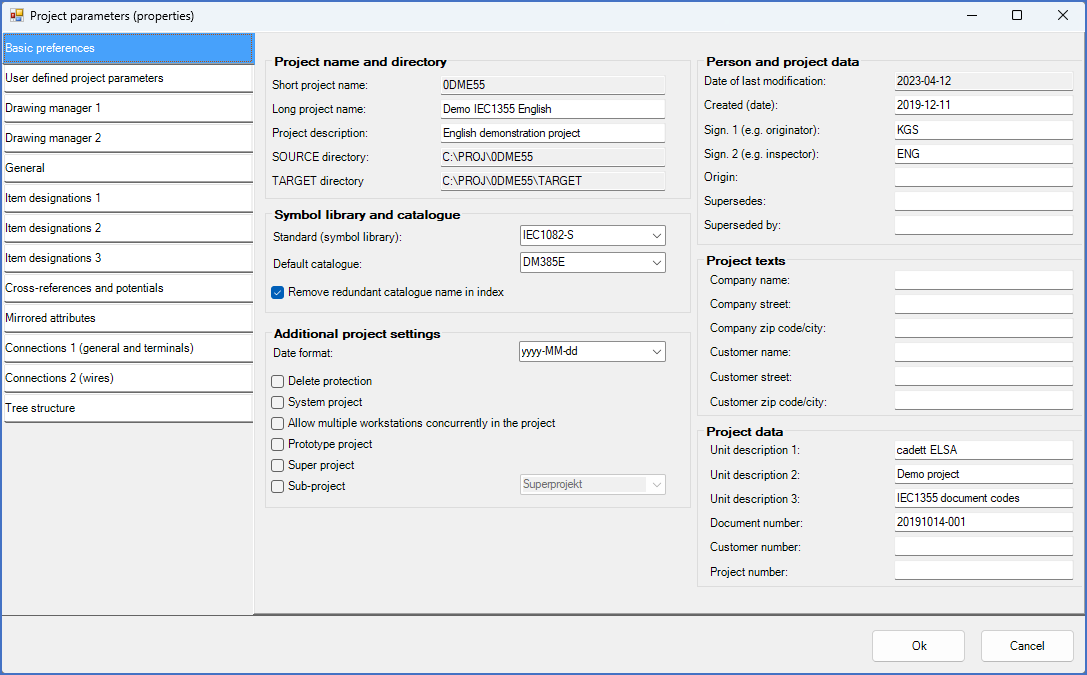
Figure 260: The "Project parameters" dialogue box as it is first shown when activated
The following tabs are available:
•User defined project parameters
•Cross-references and potentials
•Connections 1 (general and terminals)