|
<< Click to Display Table of Contents >> Cross-references and potentials tab |
  
|
|
<< Click to Display Table of Contents >> Cross-references and potentials tab |
  
|
In the Cross-references and potentials tab, references of all kinds are controlled.
•The parameters that you find here, partly deals with Potential references. Potential references are primarily used to create connections between sheets, but may also be used within sheets.
•Partly, the parameters in this tab deals with Cross-references. Those are references to other places within the documentation, which can be created and maintained automatically in order to make the documentation more easy to navigate. Typical examples are the cross-reference from a help symbol to the corresponding main symbol, a cross-references from a contact mirror to a corresponding help symbol, and a cross-reference between potential references.
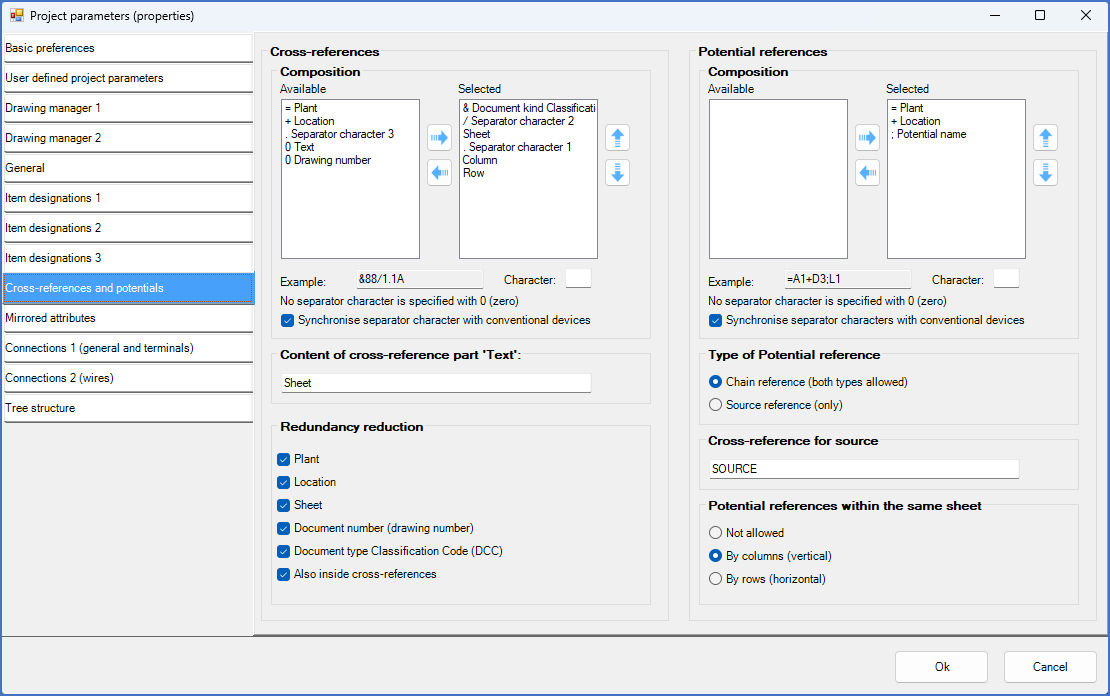
Figure 426: The "Cross-references and potentials" tab of the Project Parameters
The tab is divided in two main sections, which are listed below and which are described in separate sub-topics reachable using the provided links.
•The first section - Cross-references - contains the definition of the composition of cross-references everywhere in the project, as well as other settings related to cross-references, such as redundancy reduction for cross-references.
•The second section - Potential references - contains the definition of the composition of potential names, and other settings related to the Potential references.