|
<< Click to Display Table of Contents >> Present short links |
  
|
|
<< Click to Display Table of Contents >> Present short links |
  
|
If you activate this feature, all links between neighbouring terminals will be presented in a special way, as so-called “short links”.
The reason for that being desired in some cases, is primarily that the Report Generator has a feature that can separate these different types of links. Therefore, it might be beneficial to also have the presentation in the Terminal list of Dynamic OnLine I differentiated in a similar way.
This technique is described in more detail in the Links, bridges, and jumpers topic, especially the Short and long links respectively sub-topic.
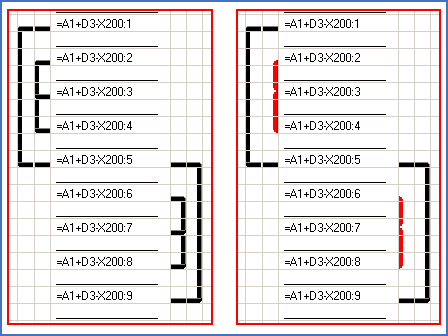
Figure 1194: "Present short links" active to the right, and inactive to the left.
The figure above shows in an illustrative way the difference between when the feature is on and off respectively.