|
<< Click to Display Table of Contents >> Special settings |
  
|
|
<< Click to Display Table of Contents >> Special settings |
  
|
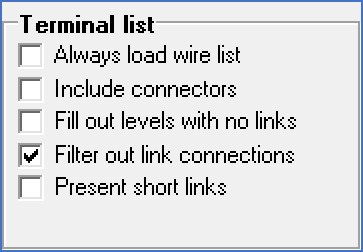
Figure 1190: The special settings are placed in the "Terminal list" section.
In the lower right part of the main dialogue of Dynamic OnLine I, you will find a section named Terminal list. In that section you will find settings which are specific for the terminal list. Which they are and what effect they have, is described in the sub-topics that are listed below.
•Fill out levels with no links