|
<< Click to Display Table of Contents >> Dynamic OnLine I |
  
|
|
<< Click to Display Table of Contents >> Dynamic OnLine I |
  
|
Dynamic OnLine I gives a very powerful ability to view list information directly on the screen, at any time during the design process, and the ability to change this information directly OnLine on the screen. The changes are made directly in the lists. Many times, this is a considerably faster and more efficient way to make changes in a project than to make the changes directly in the drawing sheets with the common methods of the Drawing Environment.
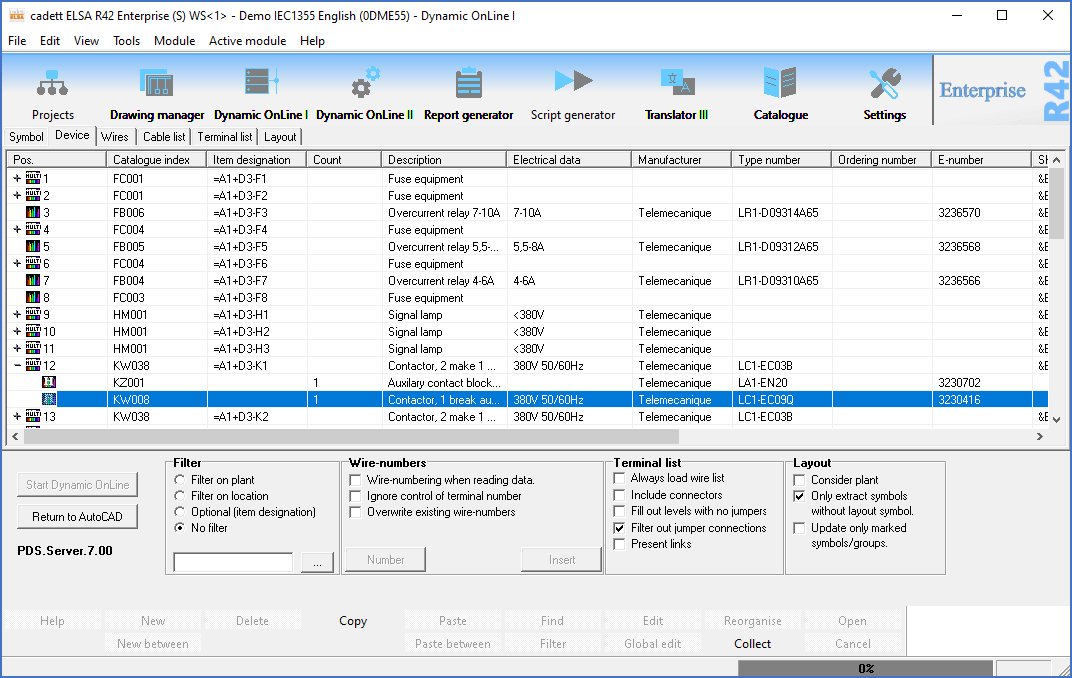
Figure 1110: The Dynamic OnLine I
Dynamic OnLine consists of, in principle, five different lists that are described in the table below.
List |
Short description |
|---|---|
Symbol |
The Symbol list is in principle a list of all symbols in the project. Here you can navigate among the symbols in several ways. For each symbol, all attributes are accessible and editable.
|
Device |
The Device list is equivalent to a conventional device list in the final documentation. You can edit the item designations and indexes. These changes are transferred directly to the circuit diagrams.
|
Wires |
The Wire list is a complete connection list with both internal and external connections, and with both wires and cables. Here you can perform operations such as wire-numbering, re-arranging the connection sequence within each electrical node, or change properties such as colour and dimension. You can transfer the changes directly to the circuit diagrams. In this case, however, the transfer is done by issuing a command rather than directly.
|
Cable list |
The Cable list is a conventional cable list. Here you can change cable core numbers as well as the item designations of the cables. The cable list also includes spare cores i.e., non-connected cable cores, which are therefore not directly visible in the circuit diagrams.
|
Terminal list |
The Terminal list, finally, is a conventional terminal list with all terminals and their connections on internal and external side, respectively. Links are shown graphically, and spare terminals are included. You can change the terminal numbers for separate terminals or perform an automatic numbering of all terminals in a terminal group. You can thereby number with start and step values or use selected numbering algorithms.
|
The Dynamic OnLine I topic is divided in the sub-topics that are listed below.
•Activating or starting Dynamic OnLine I
•Generation of TARGET databases
•General settings (sub-topic under development)