|
<< Click to Display Table of Contents >> OnLine active by default |
  
|
|
<< Click to Display Table of Contents >> OnLine active by default |
  
|
If you activate this option, the OnLine Engine will always be activated when first opening a drawing sheet in a newly created project, or a project where a recreation of the OnLine databases has been initiated.
Figure 345: The "OnLine active by default" check-box
If the OnLine active by default option is deactivated, a dialogue box will be displayed the first time a drawing sheet is opened in a new project. That dialogue box will ask you if you want OnLine to be on or off.
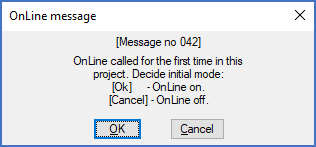
Figure 346: This dialogue will allow you to turn OnLine off, before you enter the Drawing Environment.
The same thing will happen after you have initiated a recreation of the OnLine databases. (Please refer to the Recreate OnLine database topic).
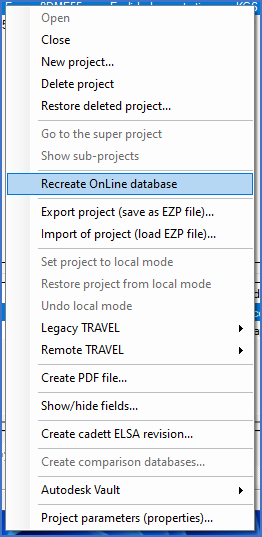
Figure 347: After you have used the "Recreate OnLine databases" command in the context menu, as shown in this figure, the same behaviour as for a new project will ocuur when you open a sheet the next time.
•The advantage with activating the OnLine active by default option, is that you save one click.
•The disadvantage will be obvious if you have a problem in a project that is so serious that the OnLine Engine can not handle it, possibly leading to a crash or a very long delay. Problems of that kind could be caused by a disproportional amount of connected lines in electrical layers, for example in a cabinet layout or similar. If you have tens of thousands of interconnected lines in electrical layers that therefore are treated as connections by cadett ELSA, the OnLine Engine might get overloaded, and a long delay or possibly a crash could occur when enough memory for the analysis is not available. The solution is of course to move those lines to non-electrical layers, where they belong. However, if you can not open any drawing sheets in the project, you will never get the chance to fix the problem. To be able to open drawing sheets in a situation like that, you must turn OnLine off. However, normally you need to open a drawing sheet to access OnLine Settings, and you are back to where you started. But, if you deactivate OnLine active by default, and thereafter right-click the project in the detailed list in the Project Module, and select Recreate OnLine databases in the context menu, the project will be treated as new when you open a drawing sheet the next time, and you will get a dialogue box where OnLine can be turned off, before the OnLine Engine start analysing the drawing sheets. You can then fix the problem before turning OnLine on again.