|
<< Click to Display Table of Contents >> Recreate OnLine database |
  
|
|
<< Click to Display Table of Contents >> Recreate OnLine database |
  
|
Problems with OnLine functionality can in some cases be attributed to corrupt OnLine databases, for example if these files are damaged or if they have lost their synchronisation with the content of the drawing sheets.
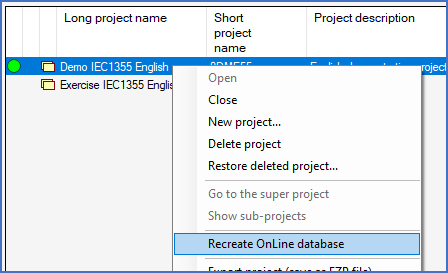
Figure 89: The "Recreate OnLine database" command can solve many problems.
A safe way to deal with this type of problem, is to remove all OnLine databases for the cumbersome project. The OnLine databases will then be automatically recreated when you enter the Drawing Environment the next time, thus effectively eliminating problems of this kind.
Open the tricky project, right-click it in the detailed projects list to the right in the Project Module and select the Recreate OnLine database command.
Please note, that you must open the project first, to be able to use this command. If the project that you right-click is not opened, the Recreate OnLine database command will be greyed out.