|
<< Click to Display Table of Contents >> OnLine |
  
|
|
<< Click to Display Table of Contents >> OnLine |
  
|
When you for the first time create a project and open a drawing sheet, the OnLine Engine will create the necessary database files it needs for further handling. This operation takes a certain amount of time. If the project contains a large number of drawing sheets, this time may be significant. Therefore, a question may be asked in this context, namely if the OnLine Engine should be active or not.
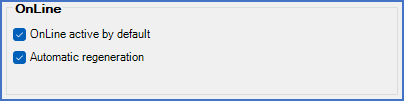
Figure 344: The "OnLine" section
If you choose to turn the OnLine Engine off, for one reason or another, the creation of these databases will of course take no time at all. A creation of a complete OnLine database in a big project with a large number of very detailed drawing sheets takes a significant amount of time.
The question itself may under certain circumstances be unwanted. If you almost always wish to answer this question with Yes, it is of course unnecessary to be bothered with such a dialogue. It is therefore possible to force the OnLine Engine to always start as active.
A corresponding situation occurs in connection with updates due to the fact that format for the OnLine databases may change in that context. The first time a drawing sheet is opened after such an update, a regeneration of the OnLine databases is therefore necessary. A dialogue will inform you that this is the case, you can choose to accept, and the regeneration process begins. Even in this case, the dialogue may be troublesome, redundant, or even annoying. A possibility to force the OnLine Engine to always make this regeneration without first asking is therefore available.
Please refer to the two sub-topics below, where you find more details about the respective settings.