|
<< Click to Display Table of Contents >> General Overview |
  
|
|
<< Click to Display Table of Contents >> General Overview |
  
|
With the Project Module, you create and manage projects that you work with in cadett ELSA.
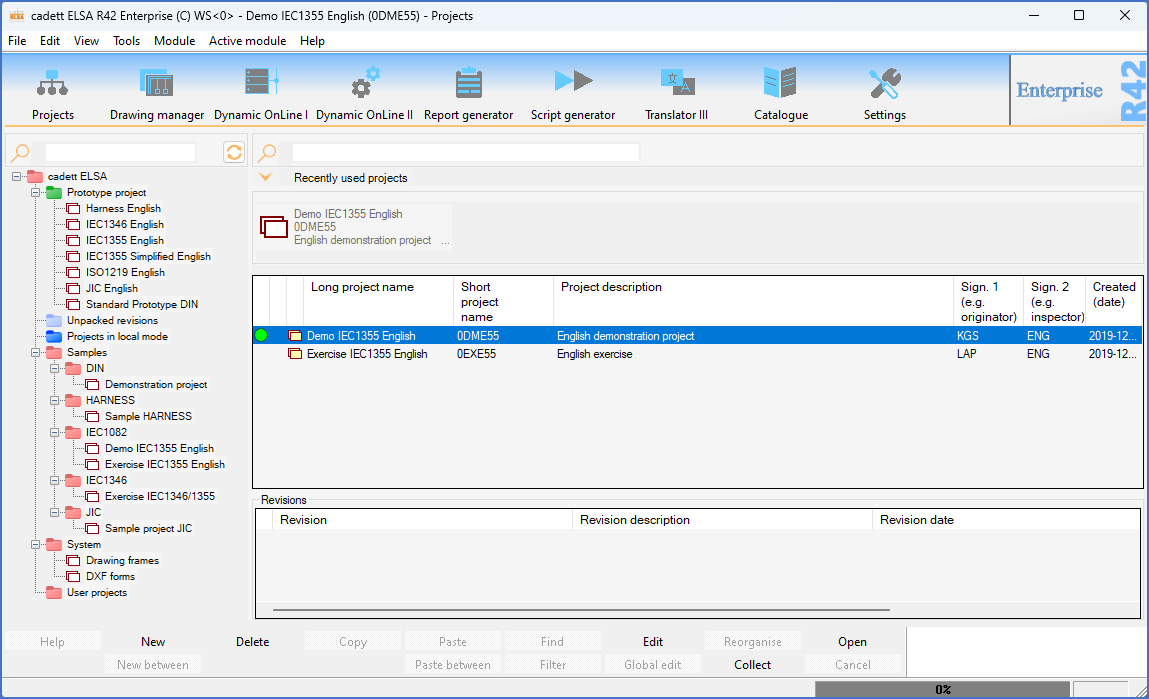
Figure 56: The Project Module with the tree structure on the left and the project list on the right
When you start cadett ELSA, you will immediately end up in the Project Module and you will see something like shown in the figure above.
The projects are organised in a tree structure shown in the left part of the screen. The tree structure consists of groups shown with red icons. In the groups you can have other groups and projects. The projects are shown with dark red and white icons.
In the right part of the screen, you see the projects that are located in the group that is selected in the tree structure to the left, in a design that is similar to the traditional File Explorer in Windows.
To perform operations on a project as a whole, you use commands in the Project Module. These commands are selected from context menus (right-click menus), from the Module pull-down menu, or from the toolbar below.
On top of that, you have access to a few features with buttons and input fields directly in the main screen.
•The following sub-topics of the general overview explains major concepts and procedures: