|
<< Click to Display Table of Contents >> Update other sheets |
  
|
|
<< Click to Display Table of Contents >> Update other sheets |
  
|
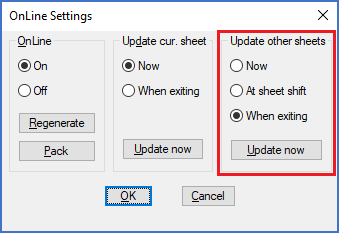
Figure 1522: The "Update other sheets" section
Changes that you do in a drawing sheet may affect not only the current sheet but other sheets in the project as well. Cross-references in other sheets may for example be affected.
There are three options for when these kinds of updates should be made:
▪Now means that the updates are executed immediately. The disadvantage with this setting is that it is slow. Multiple drawing sheets may need to be updated for single operations in the drawing environment. The delay when that happens might be noticeable.
▪Another option – At sheet shift – is to perform all updates when you shift drawing sheet. The disadvantage with this setting is that shifting sheet will be slower.
▪The recommended setting is When exiting. This means that all updates in the queue for the entire project will be executed when you exit the Drawing Environment, meaning when you return to the Drawing Manager. The result will be maximum performance when you work with your project.
Please note that when you shift to another drawing sheet, that sheet will be updated directly as it is opened. This means that with the recommended setting, Update current sheet: Now and Update other sheets: When exiting, the information you see on the screen will always be correctly updated. This default setting implies the best compromise between security, legibility, and performance.
The Update now button immediately executes all updates “in the queue” for other drawing sheets than the current one.