|
<< Click to Display Table of Contents >> OnLine Settings... |
  
|
|
<< Click to Display Table of Contents >> OnLine Settings... |
  
|
The OnLine Settings command allows you to control the way that the OnLine Engine operates. You find it in the Alternatives panel of the Tools tab in the ribbon menu, as shown in the figure below.
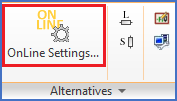
Figure 1518: The "OnLine Settings..." command
A dialogue box, like shown in the figure below, is displayed when you activate the command.
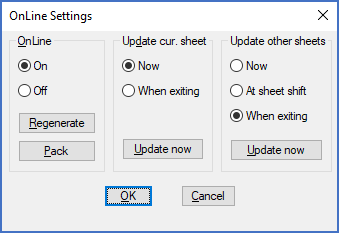
Figure 1519: The dialogue box used to control the OnLine Settings
The OnLine Settings dialogue box is divided in three sections, which are described in separate sub-topics listed below.
You can exit the dialogue either with the OK or the Cancel button. If you exit with OK, any changes that you have made in the settings will be saved. If, on the other hand, you exit with Cancel, such changes will be wasted.