|
<< Click to Display Table of Contents >> Update current sheet |
  
|
|
<< Click to Display Table of Contents >> Update current sheet |
  
|
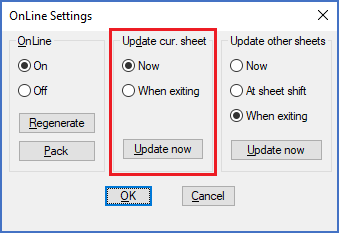
Figure 1521: The "Update current sheet" section
When you make changes in a drawing sheet, for instance insert a help contact, this might influence other symbols in the same sheet, for instance a contact mirror. A cross-reference in the contact mirror might for example need to be updated. This type of updates can be made immediately, which is the default. An alternative, however, is to make those updates when you exit the drawing environment. The recommended setting is Now.
The Update now button immediately executes all updates “in the queue”. A queue of updates for the current sheet may arise if you use the When exiting setting.