|
<< Click to Display Table of Contents >> Unlock all |
  
|
|
<< Click to Display Table of Contents >> Unlock all |
  
|
With this command, you unlock all the wires that are displayed in the wire-list, given the filter that is currently active.
The Unlock all command is selected using a button in the Wire locking section, as shown in the figure below.
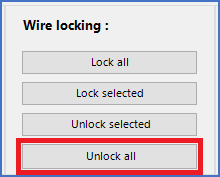
Figure 2138: The "Unlock all" button will unlock all wires that are currently displayed in the wire-list.
When you click this button, all wires that are currently displayed in the wire-list will be unlocked immediately.
Please note that only wires that are currently visible in the wire-list will be affected. If you for example have activated a filter of some kind, so that only some of the wires of the project are visible, only those wires will be unlocked.
The fact that the wires have been unlocked will be shown with great clarity using green lock icons in the Status column, as shown in the figure below.
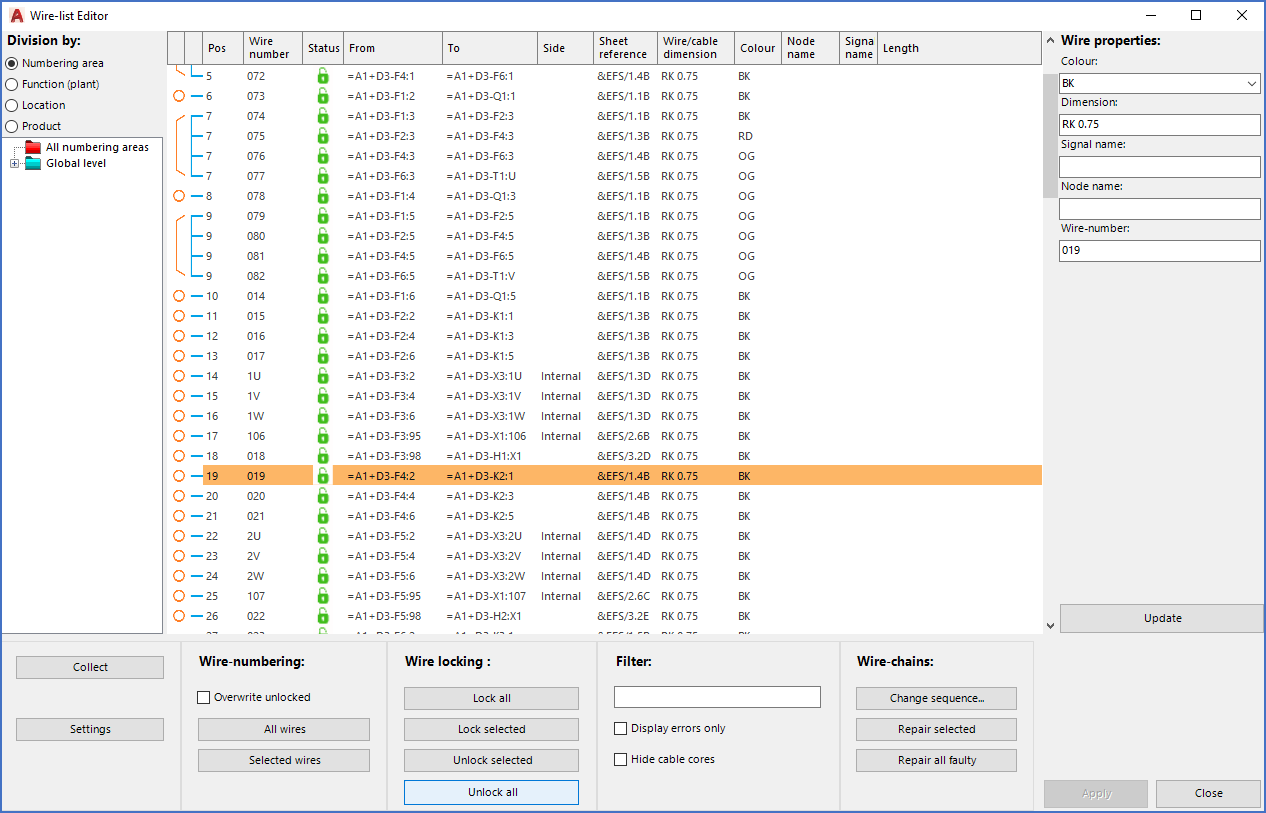
Figure 2139: All wires in the wire-list have been unlocked.