|
<< Click to Display Table of Contents >> Signalling of active WAN mode |
  
|
|
<< Click to Display Table of Contents >> Signalling of active WAN mode |
  
|
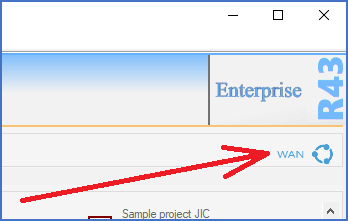
Figure 2298: This icon signals that WAN mode is active.
A beautiful “WAN icon” in the upper right corner of the Project module, directly below the Enterprise icon, will inform the user when WAN mode is active. Please refer to the figure above, which shows how that icon looks.