|
<< Click to Display Table of Contents >> WAN mode |
  
|
|
<< Click to Display Table of Contents >> WAN mode |
  
|
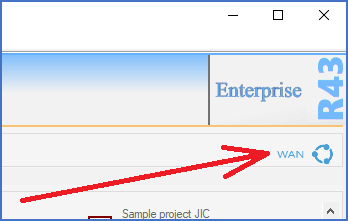
Figure 2294: This icon signals that WAN mode is active.
WAN mode is used to dramatically increase performance in environments with a slow connection between workstation and server, for example when running over VPN. Without WAN mode, that kind of setups are simply useless. Practically speaking, they wont work. With WAN mode, on the other hand, they will work perfectly fine with brilliant performance.
WAN mode is available in cadett ELSA Enterprise only.
A standard installation of cadett ELSA for multiple users, consists of a server and a number of workstations in i a local network (LAN). High bandwidth (>1000 Mbps) and low latency (<5 ms) is required for such a solution.
Normally, it is not possible to connect workstations to the server using VPN over the Internet or to use similar solutions where latency and bandwidth do not meet the requirements, since the performance will then not be sufficient for practical work. WAN mode enables connecting to the server even over very slow networks, with surprisingly good performance.
WAN mode is an alternative to thin-client solutions, which is another way of handling slow networks. The main advantage with WAN mode, is that latency is not a concern. To achieve a good user experience, a relatively low latency is necessary for thin clients. When using WAN mode, the software is executed locally. Latency is therefore not a concern.
WAN mode incorporates a number of features with the common denominator being that communication over the network is minimized. Processing is done either on the server, or on the workstation, depending where the original data is located. Only the result is transferred. To achieve this, a copy of frequently accessed data on the server is kept on the workstation and automatically maintained there, like symbol libraries and much more. All this is done transparently. The user can work the normal way.
WAN mode is activated and configured separately for each workstation using a command in the Module pull-down menu in the Project module.
When WAN mode is active, a special icon in the upper right part of the cadett ELSA main window signals that fact.
Please refer to the sub-topics listed below, for more details about WAN mode.