|
<< Click to Display Table of Contents >> Settings for WAN mode (slow network)... |
  
|
|
<< Click to Display Table of Contents >> Settings for WAN mode (slow network)... |
  
|
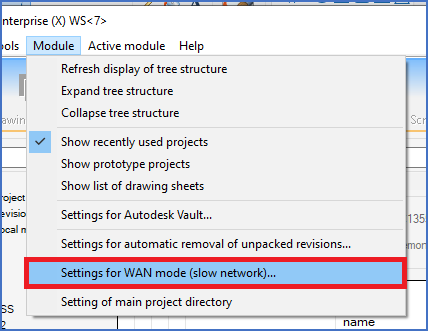
Figure 106: WAN mode is configured using this command in the "Module" pull-down menu of the "Project" module.
WAN mode is used to dramatically increase performance in environments with a slow connection between workstation and server, for example when running over VPN. Without WAN mode, that kind of set-ups are simply useless. Practically speaking, they wont work. With WAN mode, on the other hand, they will work perfectly fine with brilliant performance.
WAN mode is available in cadett ELSA Enterprise only.
Please refer to the topic listed below, which contains a detailed description of both WAN mode in general and how to configure it.